A scrapbook cover page is the first page or the outer cover of your scrapbook that introduces the theme, mood, or story that will unfold in the pages that follow. Unlike the inner pages of a scrapbook, which often include photographs, journaling, and other memorabilia, the cover page serves as a visual summary of the entire scrapbook. It typically includes a title, a few key design elements, and sometimes a subtitle or date range to indicate the time period or event covered within the scrapbook.
The Role of a Scrapbook Cover Page:
- Introduction to the Theme: The cover page sets the scene for the story you’re about to tell. For instance, if your scrapbook is about a vacation, the cover might include imagery, colors, and typography that evoke the destination.
- Mood Setting: The design of the cover page can create a specific mood, such as nostalgia, joy, or celebration, which will be carried throughout the scrapbook.
- First Impression: The cover page is the first thing anyone sees, and it often determines whether they are intrigued to look further. A well-designed cover page invites viewers to dive deeper into your scrapbook.
Examples of Scrapbook Cover Pages:
- Thematic Covers: These might include a title such as “Summer Adventures 2023” with corresponding beach-themed embellishments like seashells, sun, and sand colors.
- Abstract Covers: These might use a combination of shapes, textures, and colors to evoke a feeling rather than a specific theme. For example, using shades of blue and swirling patterns to suggest serenity or calmness.
- Minimalist Covers: These focus on simplicity, often using a single striking image or a bold title with minimal decoration, relying on white space to create a clean, modern look.
The scrapbook cover page is not just a decorative element; it’s an essential part of the storytelling process. It provides a snapshot of what’s to come and can make your scrapbook more cohesive and visually appealing.

Materials You Will Need to Create a Scrapbook Cover Page
Creating a stunning and durable scrapbook cover page starts with gathering the right materials. The materials you choose not only affect the overall look and feel of your cover but also its longevity. Below, we’ll explore the essential materials, decorative elements, and tools that will help you craft a beautiful and lasting cover page.
Basic Materials
- Scrapbook Album:
- Types and Sizes: Scrapbook albums come in various types and sizes. The most common sizes are 12×12 inches, 8.5×11 inches, and 6×6 inches. The size you choose will depend on your personal preference and the content of your scrapbook. For example, a 12×12 album provides ample space for elaborate designs, while a smaller 6×6 album might be ideal for a more intimate or minimalist project.
- Binding Options: Consider the binding of your scrapbook album. Three-ring binders offer flexibility, allowing you to add or rearrange pages, while post-bound albums provide a sleek and streamlined look.
- Cover Sheet:
- Paper: Heavyweight cardstock or specialty scrapbook paper is ideal for the cover sheet. Choose a material that is sturdy enough to hold up over time and can support additional decorative elements. Look for acid-free and lignin-free options to prevent yellowing and deterioration.
- Fabric: For a more tactile and unique cover, consider using fabric. Fabrics like cotton, linen, or canvas can add texture and a sophisticated feel to your cover page. They can be adhered to the album cover using fabric glue or double-sided adhesive sheets.
- Other Materials: You can also use unconventional materials like cork, burlap, or leather for a rustic or vintage look. These materials can be layered or combined with paper for a mixed-media effect.
- Adhesives:
- Glue Sticks: Acid-free glue sticks are great for attaching lightweight paper elements and ensuring that your photos and decorations stay in place without wrinkling.
- Double-Sided Tape: For a stronger bond, especially with heavier elements like cardstock or embellishments, double-sided tape is an excellent choice. It provides a clean, seamless look without the mess of liquid glue.
- Liquid Glue: Use clear-drying liquid glue for more intricate details or when working with fabric and other textured materials. Be sure to use it sparingly to avoid warping the paper.
Decorative Elements
- Stickers and Embellishments:
- Stickers are a quick and easy way to add personality and detail to your scrapbook cover page. They come in a wide variety of themes, shapes, and sizes, from alphabet stickers for titles to themed stickers that match the subject of your scrapbook.
- Embellishments such as chipboard pieces, die-cuts, or foam shapes can add dimension and interest. These elements can be layered to create a 3D effect on your cover.
- Scrapbook Paper and Cardstock:
- Patterned scrapbook paper and cardstock are essential for creating background layers, borders, and other design elements on your cover page. Choose patterns that complement the theme of your scrapbook. For example, floral patterns for a wedding album, or geometric designs for a modern look.
- Tip: Mix and match solid colors with patterned paper to create depth and contrast on your cover.
- Washi Tape and Ribbons:
- Washi tape is a decorative masking tape that comes in various colors, patterns, and widths. It’s perfect for adding borders, frames, or accents to your cover page. Its low-tack adhesive allows you to reposition it easily, making it ideal for experimenting with different designs.
- Ribbons can add a touch of elegance and texture. They can be used as borders, tied into bows, or layered for a luxurious feel.
- Buttons, Beads, and Small Decorative Items:
- Adding buttons, beads, or small trinkets can give your cover page a unique, handcrafted look. These items can be sewn or glued onto the cover. They are especially effective in creating a vintage or shabby chic aesthetic.
- Pro Tip: Use buttons to create the title or to frame an important element on your cover page.
- Stencils and Stamps:
- Stencils allow you to create consistent, clean shapes or patterns on your cover. They can be used with ink, paint, or embossing powders to add intricate designs.
- Stamps offer endless possibilities for adding detail. Whether you’re stamping the title, decorative borders, or small images, stamps can add a professional touch to your cover page. Consider using alphabet stamps for the title or date.
Tools
- Scissors and Craft Knives:
- A good pair of sharp scissors is essential for cutting paper, ribbon, and other materials cleanly. Consider having a pair of precision scissors for intricate cuts.
- Craft knives are ideal for cutting out detailed shapes or working with stencils. Be sure to use a cutting mat to protect your work surface and achieve precise cuts.
- Ruler and Measuring Tools:
- A ruler is essential for ensuring straight lines and accurate measurements. A metal ruler is preferable for use with craft knives as it won’t get damaged during cutting.
- Consider a clear acrylic ruler with grid lines for more precise measurements and alignment.
- Cutting Mat:
- A self-healing cutting mat protects your work surface and helps to prolong the life of your craft knife blades. It also provides a non-slip surface for more accurate cutting.
- Bone Folder:
- A bone folder is a versatile tool used to crease paper and create sharp, clean folds. It’s particularly useful if you’re folding paper to create pockets or adding layers to your cover page.
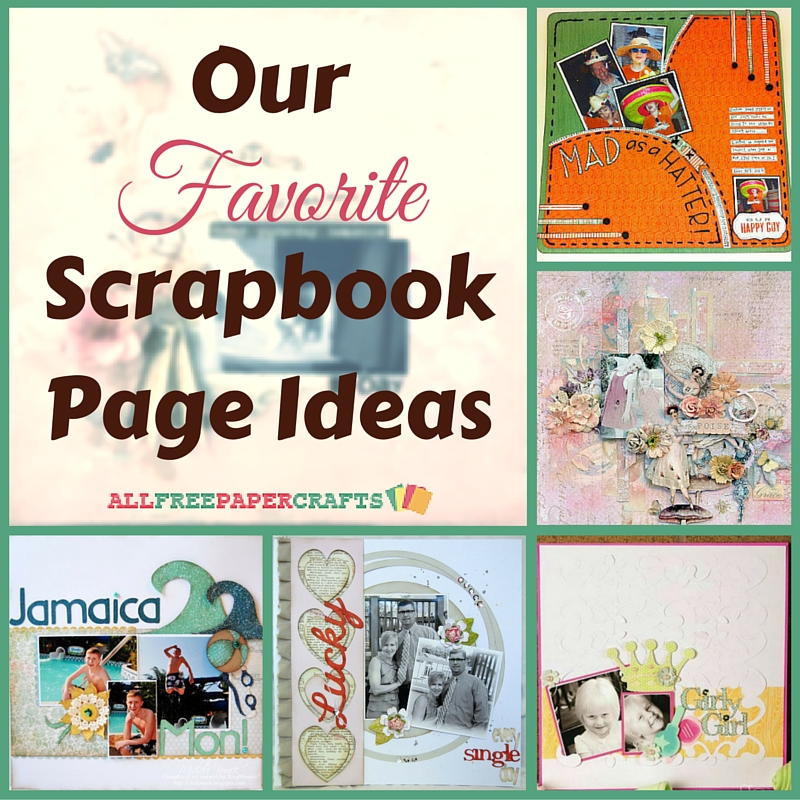
Choosing a Theme for Your Scrapbook Cover Page
Selecting a theme for your scrapbook cover page is a critical step that sets the direction for your design. The theme not only guides your choice of colors, materials, and embellishments but also ensures that the cover page aligns with the content inside the scrapbook.
Matching the Theme of the Scrapbook
The theme of your scrapbook cover page should reflect the story or memories captured within the scrapbook. Here’s how to ensure that your cover page matches the theme:
- Identify the Main Subject of Your Scrapbook:
- Start by considering the primary focus of your scrapbook. Is it a family vacation, a wedding, a baby’s first year, or perhaps a collection of seasonal memories? The subject of your scrapbook will heavily influence the theme of your cover page.
- For example, if your scrapbook is about a summer vacation, you might opt for a beach or travel theme, incorporating elements like sand, seashells, and maps on the cover.
- Incorporate Key Elements from the Scrapbook:
- Think about the recurring motifs or symbols within the scrapbook and use them on the cover. If your scrapbook contains lots of floral elements, include flowers on the cover. If it’s centered around a specific color palette, make sure the cover echoes these colors.
- Tip: You can also include a small preview of what’s inside by using a favorite photo or a key piece of memorabilia on the cover.
- Consistency in Style:
- Ensure that the design style of the cover page is consistent with the interior pages. If your scrapbook pages are vintage-inspired with sepia tones and lace details, the cover should reflect that same nostalgic style. Similarly, a modern, minimalist scrapbook would benefit from a clean, simple cover design.
Color Schemes and Design Principles
Choosing the right color scheme and applying design principles are crucial in creating a cohesive and visually appealing scrapbook cover page. Here’s how to make the most of color and design:
- Selecting a Color Palette:
- Theme-Based Colors: Choose colors that align with your theme. For example, a wedding scrapbook might use soft pastels or elegant neutrals, while a travel-themed scrapbook might feature vibrant blues, greens, and earth tones.
- Seasonal Colors: If your scrapbook documents a specific season, use colors that evoke that time of year. For example, autumn colors like orange, gold, and brown can set a warm, cozy tone, while winter themes might feature cool blues and whites.
- Monochromatic Schemes: For a sophisticated look, consider a monochromatic color scheme, which uses various shades of a single color. This approach can create a harmonious and elegant cover page.
- Applying Design Principles:
- Balance: Balance is essential in design. Ensure that the elements on your cover page are evenly distributed. This doesn’t mean everything should be symmetrical, but rather that there should be a visual equilibrium. For instance, if you place a large title at the top of the page, balance it with a prominent image or embellishment near the bottom.
- Contrast: Use contrast to make key elements stand out. This can be achieved through color (e.g., placing a light-colored title against a dark background), size (e.g., using a large title with smaller supporting elements), or texture (e.g., combining smooth paper with textured fabric).
- Emphasis: Decide which element you want to be the focal point of your cover page—this could be the title, an image, or a central decorative element. Use size, color, or placement to draw attention to this element.
- Repetition: Repeating certain elements, such as a pattern, color, or motif, can create unity across the cover page. For example, if you use a specific ribbon on the cover, you might also incorporate that ribbon style in smaller details throughout the scrapbook.
Inspiration Sources
Finding inspiration for your scrapbook cover page is an exciting part of the creative process. Here are some sources where you can gather ideas:
- Pinterest:
- Pinterest is a treasure trove of scrapbooking inspiration. Simply search for scrapbook cover page ideas or scrapbooking themes, and you’ll find countless images to spark your creativity. You can create a dedicated board to save ideas that resonate with you.
- Instagram:
- Instagram is another excellent platform for finding inspiration. Many scrapbookers and crafters share their work under hashtags like #scrapbookcover or #scrapbooking. You can follow accounts dedicated to scrapbooking to keep your feed filled with creative ideas.
- Scrapbooking Websites and Blogs:
- Numerous websites and blogs offer tutorials, galleries, and tips on creating scrapbook cover pages. Websites like Scrapbook.com and Creative Memories are great places to start.
- Magazines and Books:
- Physical magazines and books on scrapbooking often feature gallery sections where you can see professionally crafted scrapbook pages and covers. These can be particularly helpful if you prefer flipping through tangible sources for inspiration.
- Nature and Everyday Life:
- Inspiration can come from anywhere. A walk in nature might inspire a botanical-themed cover, or a favorite piece of fabric might lead to a textile-inspired design. Pay attention to colors, textures, and patterns in your everyday life that resonate with the theme of your scrapbook.
Pro Tip: When gathering inspiration, don’t feel obligated to copy a design exactly. Use it as a starting point and then add your unique twist to make the cover page truly your own.

Step-by-Step Guide to Making a Scrapbook Cover Page
Now that you’ve gathered your materials and chosen a theme for your scrapbook cover page, it’s time to dive into the creative process. This step-by-step guide will walk you through the entire process of designing and assembling your cover page, from planning your design to adding the finishing touches. By following these steps, you’ll be able to create a cover page that is not only visually appealing but also reflective of the memories captured within your scrapbook.
Step 1: Plan Your Design
Before you start cutting and gluing, it’s crucial to plan your design. This planning phase will save you time and help you create a cohesive and well-balanced cover page.
- Sketching Out the Layout:
- Begin by sketching a rough layout of your cover page on a piece of paper. This doesn’t need to be a detailed drawing—just a basic outline of where you want to place your title, images, and other elements. Consider the size and shape of your scrapbook when sketching.
- Key Areas to Consider:
- Title Placement: Decide where the title will go. It’s usually placed at the top or center of the cover page for easy visibility.
- Focal Point: Determine the focal point of your cover page. This could be a central image, a large decorative element, or a significant embellishment.
- Balance and Symmetry: Think about how you will balance the elements. If you have a large image on one side, consider placing a similar-sized element on the opposite side to create balance.
- Choosing Placement for Elements:
- Images and Photos: If you’re including photos on your cover page, decide on their placement. Photos often look best when they are framed or bordered by other decorative elements. Consider using photo corners or mats to highlight important images.
- Embellishments: Decide where you will place embellishments like stickers, buttons, or ribbons. These elements should complement the overall design without overpowering it.
- Text and Journaling: If you plan to include a subtitle, date, or short piece of journaling on the cover page, decide on its placement. Typically, text is placed near the title or in an area that doesn’t compete with the main visual elements.
- Finalizing the Design:
- Once you’re satisfied with your sketch, finalize the design by determining the colors, patterns, and materials you will use. Make sure that all elements work together harmoniously and that the design reflects the theme of your scrapbook.
- Tip: If you’re unsure about your design, consider creating a mock-up using scraps of paper and temporary adhesive. This will give you a better idea of how the final cover page will look.
Step 2: Prepare Your Materials
With your design plan in place, it’s time to prepare your materials. This step ensures that you have everything you need at hand and that all elements are ready for assembly.
- Cutting and Organizing Paper and Decorations:
- Begin by cutting your scrapbook paper, cardstock, and other materials to the desired sizes. Use a ruler and craft knife or a paper trimmer for precise cuts.
- Organize your embellishments, stickers, and other decorative items by size, color, or type. This will make it easier to find what you need as you assemble the cover page.
- Pro Tip: Label or mark the back of each piece with its intended placement on the cover page, especially if you have multiple layers or intricate designs.
- Preparing the Cover Sheet:
- If you’re using a cover sheet, such as fabric or specialty paper, measure it to fit the front cover of your scrapbook album. Leave a small margin around the edges to wrap the material around the cover for a clean finish.
- Apply adhesive evenly across the back of the cover sheet, then carefully place it on the scrapbook cover. Smooth out any air bubbles or wrinkles using a bone folder or a flat tool.
- Optional: If you’re using fabric, consider adding a protective layer, such as a clear laminate sheet, to protect it from wear and tear.
- Gathering Tools:
- Make sure all your tools are within reach, including scissors, craft knives, rulers, and adhesives. This will streamline the assembly process and reduce interruptions.
Step 3: Assemble the Cover Page
Now that your materials are prepared, it’s time to bring your cover page to life. This is where your creativity takes center stage as you assemble all the elements according to your design plan.
- Attaching the Cover Sheet to the Scrapbook Album:
- Start by securing the cover sheet to the front of the scrapbook album if you haven’t done so already. Ensure that it’s centered and aligned properly with the edges of the album.
- If your album has a window cutout for a cover photo, carefully cut out the corresponding section of the cover sheet using a craft knife.
- Adding the Title:
- The title is often the focal point of the cover page, so take your time to get it right. You can use pre-made alphabet stickers, die-cut letters, or hand lettering to create your title.
- Techniques for Lettering:
- Stenciling: Use stencils and ink or paint to create precise, consistent lettering.
- Stamping: Alphabet stamps can give your title a professional, uniform appearance.
- Printing: If you prefer a digital look, design the title on your computer, print it on high-quality paper, and adhere it to the cover.
- Once the title is ready, attach it to the cover page using your chosen adhesive. Make sure it’s straight and centered, or aligned according to your design plan.
- Placing Images, Decorations, and Other Elements:
- Begin by placing your photos or key images on the cover page. Use photo corners, mats, or frames to highlight them.
- Next, add the decorative elements, such as stickers, ribbons, or embellishments. Start with the larger items and work your way to the smaller details.
- Pay attention to layering and texture. For example, layer a piece of patterned paper behind a photo to create depth, or use foam adhesive to lift certain elements off the page for a 3D effect.
- Tip: Step back and look at your cover page from a distance every so often to ensure everything is balanced and visually appealing.
Step 4: Add Finishing Touches
The finishing touches are what take your cover page from good to great. These final details ensure that your cover page is polished and complete.
- Reviewing the Cover Page for Balance and Completeness:
- Take a moment to review your cover page. Check that all elements are securely attached and that there are no gaps or empty spaces that need filling.
- Ensure that the title is clear and prominent and that the overall design is balanced and cohesive.
- Adding Final Embellishments:
- Now is the time to add any final embellishments that will enhance the design. This could include small details like tiny stickers, rhinestones, or buttons.
- Consider adding a subtle border around the edges of the cover page using washi tape or a thin strip of contrasting paper.
- Tips for Sealing or Protecting the Cover Page:
- To protect your cover page from wear and tear, consider sealing it with a clear, matte spray sealer or a protective laminate sheet. This will help prevent fading, fraying, or damage from handling.
- If your scrapbook is going to be handled frequently, consider adding a protective plastic cover to the entire album to shield it from dust, dirt, and spills.