In a world where everything from banking to reading has gone digital, it’s no surprise that scrapbooking has followed suit. Traditional scrapbooks, with their tangible pages filled with photos, clippings, and mementos, have been a beloved way to preserve memories for generations. But as our lives increasingly move online, the idea of a digital scrapbook has become not only possible but also practical and even preferable for many.
Digital scrapbooking offers a modern twist on the age-old craft of preserving memories. But what exactly is a digital scrapbook? How does it differ from its traditional counterpart? And perhaps most importantly, can a scrapbook be digital without losing the personal touch that makes it so special?
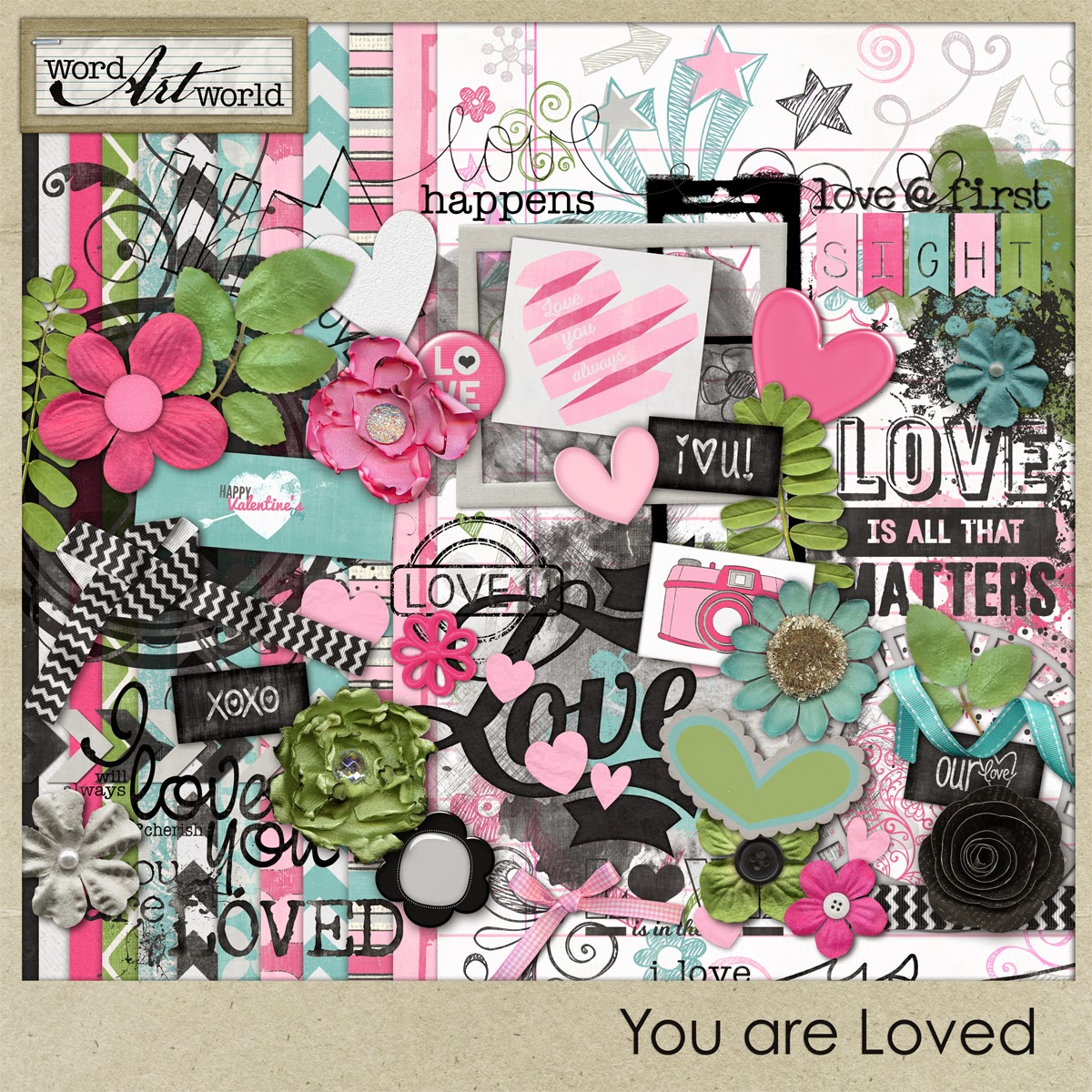
What Is a Digital Scrapbook?
A digital scrapbook is essentially the modern version of a traditional scrapbook. Instead of using physical materials like paper, glue, and scissors, a digital scrapbook is created using a computer, tablet, or smartphone. Digital scrapbooks are often made with specialized software that allows users to arrange photos, text, and digital embellishments on a virtual page. These digital pages can then be shared online, saved to a device, or even printed out if desired.
Key Characteristics of Digital Scrapbooks:
- Portability: Unlike traditional scrapbooks, which can be bulky and difficult to transport, digital scrapbooks can be easily stored on a computer or in the cloud, making them accessible from anywhere.
- Ease of Editing: Digital scrapbooks allow for easy editing. If you make a mistake, you can simply undo it without ruining the entire page.
- Endless Creativity: With digital scrapbooking, you’re not limited by the physical materials you have on hand. You can access a wide range of digital elements such as stickers, backgrounds, and fonts, many of which are available for free online.
In summary, a digital scrapbook is a versatile, convenient, and creative way to preserve your memories in a format that’s easy to share and store.
Why Consider Digital Scrapbooking?
There are several compelling reasons to consider digital scrapbooking, whether you’re a seasoned scrapbooker or someone new to the hobby. Here are a few of the main advantages:
- Portability and Accessibility: With a digital scrapbook, your memories are always at your fingertips. You can access your scrapbook on any device, whether you’re at home or on the go. Plus, digital scrapbooks can be easily backed up, ensuring that your memories are safe even if something happens to your device.
- Cost-Effectiveness: Traditional scrapbooking can become expensive, with costs for materials like paper, embellishments, and printing adding up. In contrast, digital scrapbooking requires little more than a computer or tablet and the software to create it. Many digital scrapbooking tools offer free versions or affordable subscription plans.
- Limitless Creativity: Digital scrapbooking provides endless creative possibilities. You can experiment with different layouts, colors, and elements without worrying about wasting materials. Digital tools often come with a wide variety of templates and design elements, making it easy to create beautiful pages even if you’re not a professional designer.
- Easy Sharing: One of the biggest advantages of digital scrapbooking is the ease with which you can share your creations. Whether you want to post your scrapbook online, send it to friends and family via email, or print it out as a photo book, digital scrapbooking offers a range of sharing options that traditional scrapbooks simply can’t match.
In short, digital scrapbooking is an innovative and practical way to preserve your memories while enjoying a host of benefits that traditional scrapbooking may not offer.
Tools and Software for Digital Scrapbooking
Creating a digital scrapbook requires the right tools, and fortunately, there are plenty of options available, ranging from simple, user-friendly platforms to more advanced software for professional designers. Below, we’ve outlined some of the most popular tools and software for digital scrapbooking:
| Tool/Software | Features | Cost |
|---|---|---|
| Canva | Drag-and-drop interface, customizable templates, access to a vast library of images and fonts. | Free (with paid options) |
| Adobe Spark | Professional-grade tools, integration with Adobe Creative Cloud, high-quality export options. | Free (with paid options) |
| Scrapbook MAX | Scrapbooking-specific software, pre-designed templates, extensive digital element library. | Paid |
| Affinity Photo | Advanced photo editing tools, custom layouts, compatible with various file formats. | Paid (one-time purchase) |
Free vs. Paid Options: Many digital scrapbooking tools offer free versions with basic features, which are often sufficient for beginners. However, paid options usually provide more advanced tools, higher-quality exports, and a broader selection of templates and elements.
For those just starting out, Canva is a great option due to its ease of use and wide array of free templates. For more experienced scrapbookers looking for professional-grade tools, Adobe Spark and Affinity Photo offer robust features that allow for greater customization and creativity.

Essential Elements of a Digital Scrapbook
Creating a digital scrapbook is similar to traditional scrapbooking in that it involves selecting and arranging various elements to tell a story or capture memories. However, the digital format introduces new possibilities that can enhance your creativity and convenience. Below are the essential elements that make up a digital scrapbook:
- Digital Photos and Images:
- Core of Your Scrapbook: Just like in traditional scrapbooking, photos are the heart of your digital scrapbook. These can be family photos, travel snapshots, or any images that hold significance for you.
- High Resolution: Since digital scrapbooks are often viewed on screens or printed, it’s crucial to use high-resolution images to ensure clarity and quality.
- Editing Capabilities: Digital tools often come with built-in photo editing features, allowing you to crop, adjust colors, add filters, or remove imperfections before adding the photos to your scrapbook.
- Text Elements (Captions, Quotes, Journaling):
- Adding Context: Text elements help provide context to the images. Captions can describe the scene, quotes can capture the mood, and journaling can tell a more detailed story.
- Typography: Digital scrapbooking tools offer a wide range of fonts, sizes, and styles, allowing you to match the text to the theme of your scrapbook.
- Placement: Text can be placed anywhere on the page, and you can experiment with positioning, spacing, and alignment to achieve the desired effect.
- Backgrounds and Layouts:
- Setting the Stage: Backgrounds set the tone for each page. They can be simple and clean, or elaborate and decorative, depending on the theme of your scrapbook.
- Customizable Layouts: Most digital scrapbooking tools provide pre-designed layouts, but they also allow you to create your own. This flexibility enables you to organize your images and text in a way that best tells your story.
- Themes: Many tools offer themed layouts (e.g., holiday, travel, family), making it easier to create a cohesive design throughout your scrapbook.
- Digital Embellishments (Stickers, Frames, Borders):
- Enhancing the Visual Appeal: Digital embellishments like stickers, frames, and borders can add a personal touch to your scrapbook pages. These elements can highlight important photos, separate different sections, or simply add decorative flair.
- Endless Options: Unlike traditional scrapbooking, where you are limited by the physical materials you have on hand, digital scrapbooking offers a virtually limitless selection of embellishments. Many tools even allow you to create or import your own custom elements.
- Interactive Elements: Some advanced digital scrapbooking tools allow you to add interactive elements such as clickable links or videos, taking your scrapbook to a whole new level of engagement.
Step-by-Step Guide to Creating a Digital Scrapbook
Now that you understand the essential elements, let’s dive into the process of creating your digital scrapbook. This step-by-step guide will walk you through the process, ensuring that even beginners can create a beautiful and meaningful digital scrapbook.
Step 1: Choose a Theme or Purpose
- Define Your Vision: Before you start, decide on the theme or purpose of your scrapbook. Whether it’s to commemorate a vacation, document a year in the life, or create a gift for a loved one, having a clear vision will guide your design choices.
- Gather Inspiration: Look at examples of other digital scrapbooks online, or explore themes within your chosen software to spark ideas.
Step 2: Select and Organize Your Digital Materials
- Curate Your Photos: Choose the best photos that fit your theme. Organize them in a folder on your device for easy access.
- Gather Additional Elements: Collect any digital embellishments, backgrounds, or text elements you plan to use. Many digital scrapbooking tools offer libraries of free resources, or you can create your own.
Step 3: Design the Layout and Arrange Elements
- Choose or Create a Layout: Start with a pre-designed layout or create your own from scratch. Arrange your photos, text, and embellishments on the page.
- Experiment with Placement: Don’t be afraid to move things around. Digital scrapbooking allows for easy adjustments, so try different layouts until you find the one that feels right.
- Balance Your Pages: Ensure that each page has a balanced composition, with elements that complement each other rather than compete for attention.
Step 4: Add Finishing Touches and Review
- Refine Your Design: Add any final touches, such as adjusting colors, adding shadows or effects, and fine-tuning text placement.
- Review Your Work: Go through each page of your scrapbook to make sure everything looks cohesive and polished. Make any necessary edits before finalizing.
Step 5: Save and Share Your Scrapbook
- Export Your Scrapbook: Once you’re satisfied with your scrapbook, save it in your preferred format. Most tools offer options for saving as a PDF, JPEG, or even a video slideshow.
- Share with Others: Share your digital scrapbook with friends and family via email, social media, or cloud storage. If you prefer, you can also print your scrapbook to create a physical copy.
Tips for Beginners
Creating a digital scrapbook for the first time can be both exciting and overwhelming. Here are some tips to help you get started on the right foot:
- Start Simple: If you’re new to digital scrapbooking, start with a simple project. Choose a single event or theme, and focus on creating a few pages that tell a clear and cohesive story.
- Stay Organized: Keep your digital materials organized in folders. Label everything clearly, so you can easily find photos, backgrounds, and embellishments when you need them.
- Experiment with Tools: Take the time to explore the features of your chosen digital scrapbooking tool. Practice using different layouts, fonts, and design elements to get comfortable with the software.
- Don’t Overthink It: It’s easy to get caught up in making everything perfect, but remember that scrapbooking is about preserving memories, not achieving perfection. Allow yourself to be creative and have fun with the process.
- Seek Inspiration: If you ever feel stuck, look online for inspiration. There are countless digital scrapbooking communities and websites where you can find ideas and tutorials to help you along the way.
With these tips in mind, you’ll be well on your way to creating a digital scrapbook that’s both beautiful and meaningful.
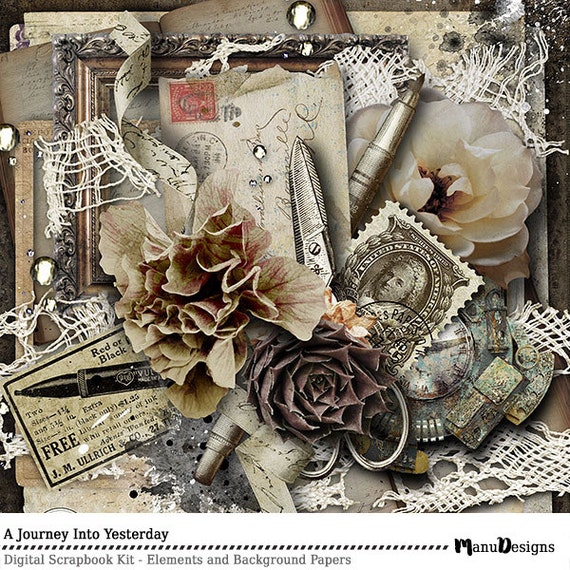
Comparing Digital and Traditional Scrapbooks
Pros and Cons of Digital Scrapbooking
When deciding whether to embark on the journey of digital scrapbooking, it’s essential to weigh the advantages and disadvantages. While digital scrapbooking offers many benefits, it also comes with its own set of challenges. Here’s a detailed look at the pros and cons to help you make an informed decision.
Pros of Digital Scrapbooking:
- Portability:
- Digital scrapbooks can be stored on your device or in the cloud, allowing you to access them anytime, anywhere.
- Easy to share with friends and family via email, social media, or cloud storage, without the need to physically mail or transport the scrapbook.
- Cost-Effective:
- Eliminates the need to purchase physical materials such as paper, glue, and embellishments.
- Many digital scrapbooking tools offer free versions with plenty of features, reducing the overall cost.
- Unlimited Creativity:
- Access to a vast array of digital elements like stickers, backgrounds, fonts, and templates, many of which are free or low-cost.
- No physical limitations, allowing you to experiment freely with different designs without worrying about wasting materials.
- Ease of Editing:
- Mistakes are easily corrected without the need to start over. Simply undo any errors or rearrange elements until you’re satisfied.
- Allows for easy updates or additions to your scrapbook, even after it’s been “completed.”
- Environmentally Friendly:
- Reduces the need for physical materials, which in turn decreases waste. Digital scrapbooking is a more sustainable option compared to traditional methods.
Cons of Digital Scrapbooking:
- Learning Curve:
- For those who are not tech-savvy, there can be a steep learning curve when it comes to using digital scrapbooking software.
- Some tools may require time and practice to master, particularly those with more advanced features.
- Screen Dependency:
- Digital scrapbooking requires the use of a computer, tablet, or smartphone, which may lead to increased screen time.
- Some people may find it less satisfying to work on a screen compared to the tactile experience of traditional scrapbooking.
- Technical Issues:
- Digital files are susceptible to loss if not properly backed up. Hard drive failures or accidental deletions can result in the loss of your scrapbook.
- Software glitches or crashes can cause frustration and may lead to lost work if not saved regularly.
- Lack of Tangibility:
- Unlike traditional scrapbooks, digital scrapbooks don’t have the same tactile feel. Some people miss the physical interaction with materials like paper and glue.
- The emotional connection might feel different when you can’t physically hold your creation.
- Printing Costs:
- If you choose to print your digital scrapbook, there can be costs involved, especially if you want high-quality prints or a professionally bound book.
Can You Combine Digital and Traditional Scrapbooking?
For those who appreciate both the convenience of digital scrapbooking and the tangible quality of traditional scrapbooks, a hybrid approach might be the perfect solution. Hybrid scrapbooking combines the best of both worlds, allowing you to create digital designs that can be printed and incorporated into a physical scrapbook.
How Hybrid Scrapbooking Works:
- Digital Creation:
- Start by designing your pages digitally using your chosen software. Arrange your photos, text, and embellishments in a way that tells your story effectively.
- Take advantage of the editing tools available in digital scrapbooking software to perfect your layout before printing.
- Printing Your Pages:
- Once your digital designs are complete, print them out on high-quality paper. Many online services offer photo book printing, or you can use a home printer if it supports high-resolution printing.
- Consider printing on specialty paper or photo paper to enhance the quality of the final product.
- Incorporating into a Physical Scrapbook:
- Add your printed pages to a traditional scrapbook album. You can further embellish these pages with physical elements like stickers, washi tape, or handwritten notes.
- Use traditional scrapbooking techniques to create a more personalized and tactile experience.
Creative Ideas for Combining Both Methods:
- Photo Books with Added Touches: Print your digital scrapbook as a photo book, and then add physical embellishments or handwritten notes to the pages for a unique hybrid scrapbook.
- Interactive Pages: Include elements like pockets or fold-outs in your physical scrapbook that can hold printed digital designs or additional memorabilia.
- Layered Designs: Print digital backgrounds or embellishments and layer them with physical elements for a multi-dimensional effect.
Case Study: One popular example of hybrid scrapbooking is creating a travel scrapbook. Start by designing your pages digitally, including maps, travel photos, and journaling. After printing, add physical souvenirs like ticket stubs, postcards, or pressed flowers to your pages, creating a scrapbook that’s both digital and traditional.
Pros and Cons of Hybrid Scrapbooking
| Pros | Cons |
|---|---|
| Combines the benefits of both methods | Requires both digital and traditional supplies |
| Allows for more creative flexibility | Printing can be costly |
| Tangible product with digital convenience | Can be time-consuming |
| Easy to share and store digitally | May involve a learning curve for beginners |